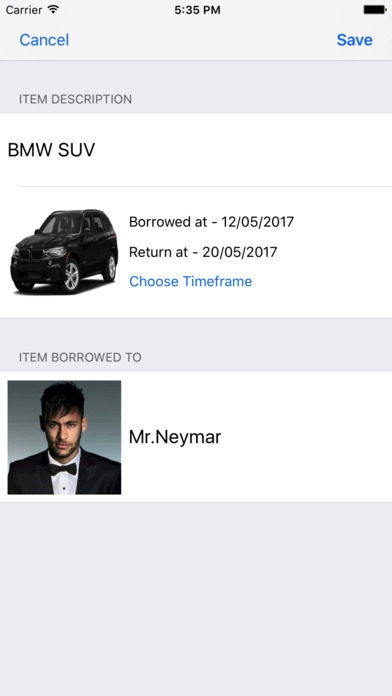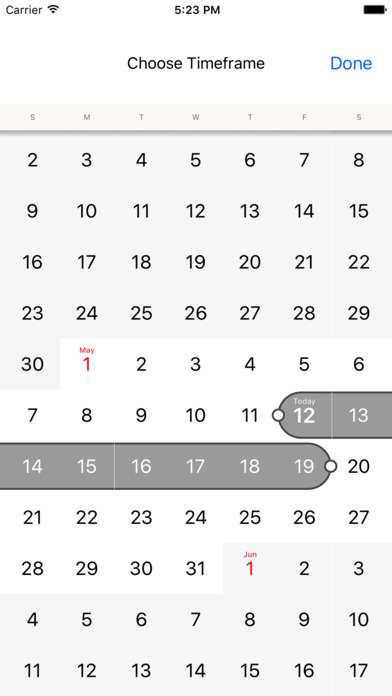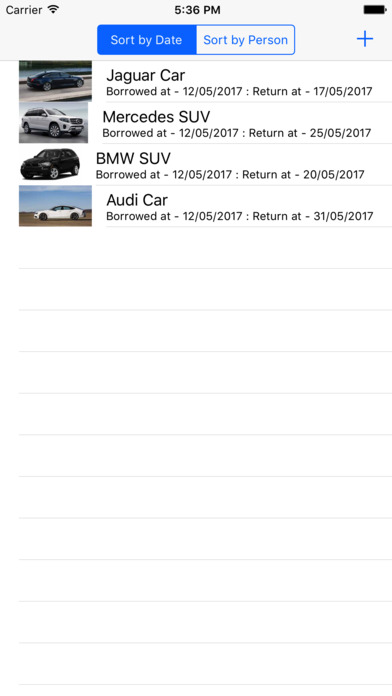
1. When you start the app will see the "main screen"
2. Click the "+" sign on the top right corner of the "main screen" & then "detail screen" will be displayed.
3. Then enter Item Description & Item Image. Then click "Choose Timeframe". After that new screen will be displayed where you need to choose the timeframe. For choosing the timeframe click on current date & drag till the end date. (For eg. if you want to borrow item to a person from 12-May-2017 to 20-May-2017, then click on 12-May-2017 & drag till 20-May-2017)
4. Then click on "Done" in the top-right corner & you will be taken back to the "detail screen".
5. Now in "detail screen", enter person details (such as image & name) to whom you are borrowing an item to.
6. After entering the details, click on "Save" in the top right corner. Now the details will be saved to your device & you will be taken back to "main screen" where you can see the saved data.
7. If you want to add another record, then again click "+" sign in the top right corner of "main screen" & in "detail screen" when you try to enter person name, list of saved persons in your device will be displayed. You can choose the person from the list.
8. In "main screen" you can sort the saved data "by date" or "by person".
9. Hope this application will help you keeping the borrow items details easily.
Thanks for using "Coratem iPhone Application"